Setup Incident
Pipeline
- Create a new pipeline to set the flow of your incident. Go to my account company, then to the pipeline.
We suggest you add a stage (1) and also a reason which can help your team while using the incident too (2 and 3)
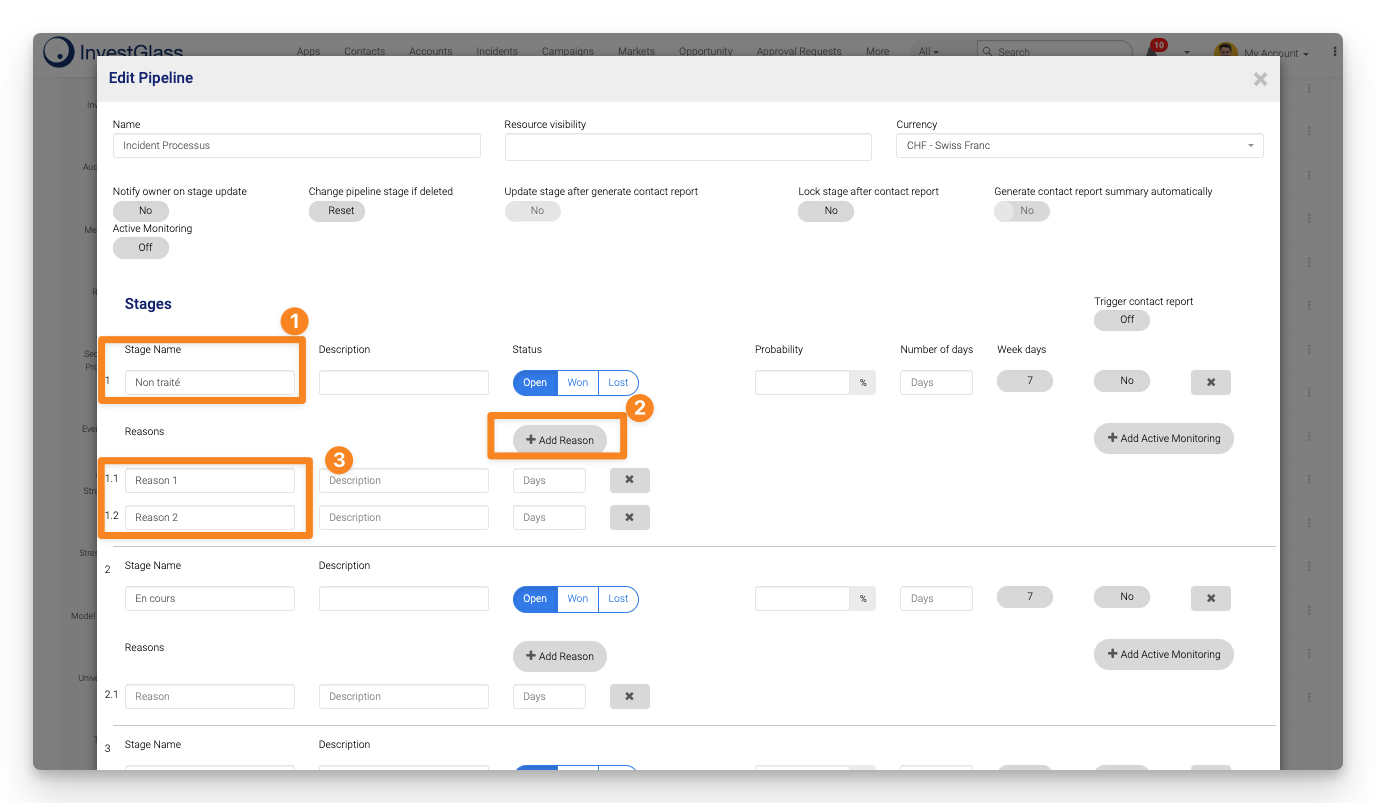
Incident type
- Once you create a pipeline, go to my account, company and then Incident to create a new incident type.
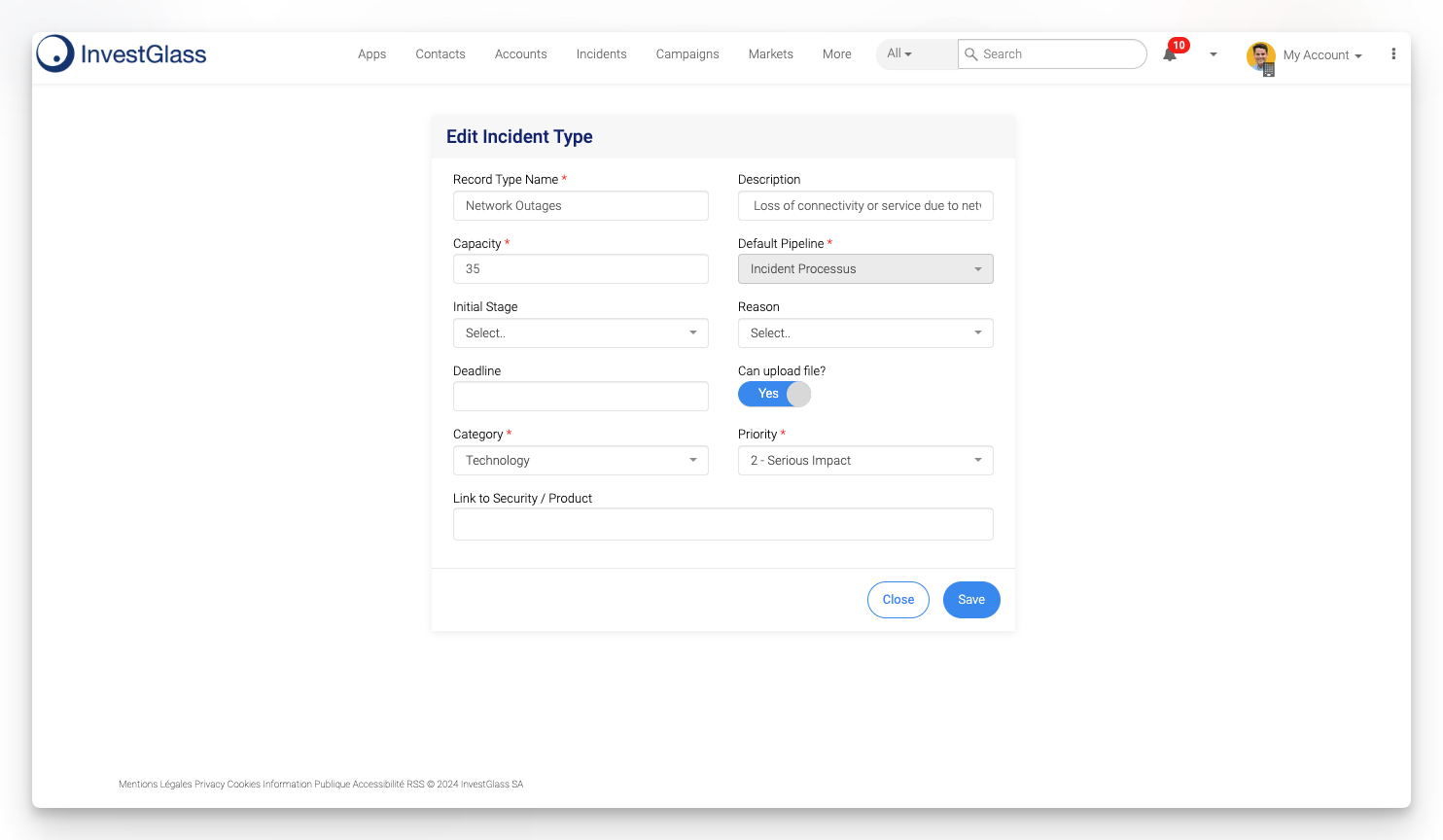
When setting up an incident, please provide the incident name, description, pipeline, default stage, and default reason.
Capacity scoring is used to deduct the number of points based on the difficulty of the incident.
The deadline will set the maximum time needed to fulfil an incident.
Link to security or product is a tool that automatically sets the related product to an incident. Later, you will be able to add or remove products.
Add in the navigation menu
- Go to my account company
- Go to Portal and Apps
- Check the Nav bar menu and find Incident. Click on the button to add the button to the relevant member group.
- If you are using a client portal for your incident management. You shall also set the visibility of the incident type and assign it to the right group.
Updated 12 months ago
