11. 📦Plugin & Dependency Reference
📜 How to Add Plugins
-
Open
pubspec.yaml -
Add dependencies under the
dependencies:section -
In the dependencies section you can add new package as showing in following image
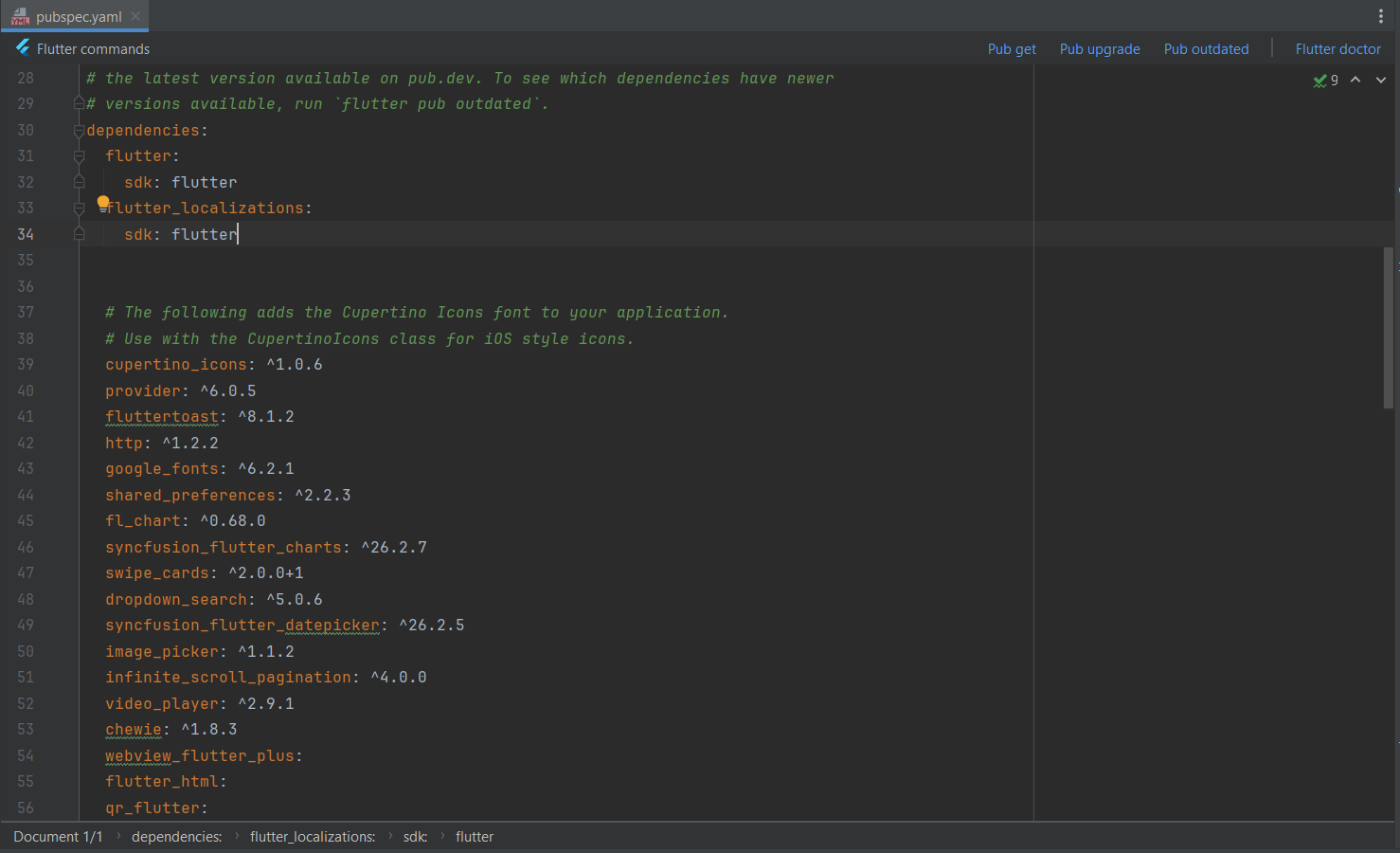
-
Run:
flutter pub get
🔍Explore Flutter plugins: pub.dev
🔌 Key Flutter Plugins Used
| Plugin | Purpose | Why It Was Chosen | Common Alternatives |
|---|---|---|---|
http | Perform RESTful API calls to InvestGlass | Lightweight, easy to use | dio, chopper |
flutter_secure_storage | Store tokens securely on device | Provides secure keychain/keystore storage | shared_preferences (less secure), hive |
provider | State management across screens | Officially recommended by Flutter team | riverpod, bloc, getx |
path_provider | Locate device directories (e.g., for downloading files) | Simple and effective for file access | file_picker, open_filex |
url_launcher | Open external links and PDF previews | Common for mobile-friendly navigation | — |
shared_preferences | Store theme/language preferences | Simple key-value storage | hive, get_storage |
🛠️ Why These Plugins Were Chosen
- Security:
flutter_secure_storageensures sensitive data (tokens) are encrypted at rest - Simplicity:
httpandproviderreduce boilerplate while remaining flexible - Stability: All used plugins are well-maintained and production-tested
- Compatibility: Fully supports both Android and iOS platforms
🧩 Any Custom Plugins Developed?
As of this documentation version, no custom Flutter plugins have been developed specifically for the Kleber App. However, the application does include custom Dart utility classes, such as:
end_points.dart– Centralized configuration for API environments- Custom form handlers and PDF utilities for validating
These are not plugins, but they serve similar modular purposes within the app.
Updated 8 months ago
