Introduction to navigating InvestGlass
Get to know your way around InvestGlass.
Getting Started with InvestGlass Navigation
Welcome to InvestGlass! This guide will help you understand the key areas of your workspace and navigate the platform efficiently. InvestGlass is designed with an intuitive interface that puts all essential tools at your fingertips.
Overview of Your InvestGlass Workspace
Your InvestGlass interface is organized into five main areas, each serving a specific purpose to streamline your workflow:
Main Navigation Bar
The main navigation bar is your primary gateway to all InvestGlass modules and features.
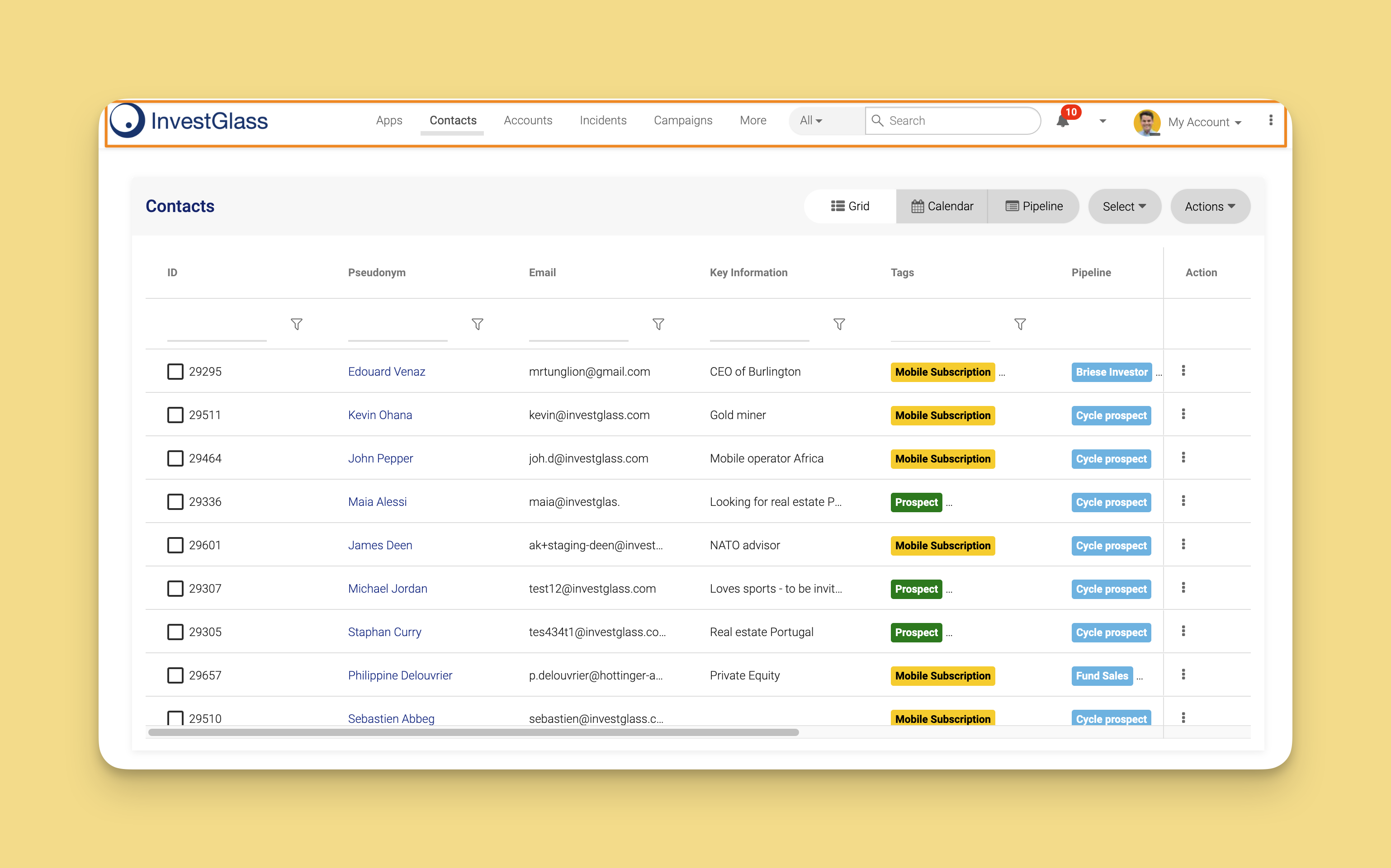
Key Features:
- Access to all main modules (CRM, Portfolio Management, Digital Onboarding, etc.)
- Quick switching between different areas of the platform
- Consistent navigation experience across all pages
Pro Tip: Use the navigation bar to quickly jump between modules without losing your work context.
Navigation Best Practices
Maximize Your Efficiency
Keyboard Shortcuts
- Learn common keyboard shortcuts to navigate faster
- Use Tab key to move between form fields quickly
- Ctrl+S to save your work in most areas
Customize Your Experience
- Set up favorites for your most-used features
- Organize your dashboard to prioritize important information
- Use filters and views to focus on relevant data
Stay Organized
- Use the search function regularly to find information quickly
- Keep your workspace clean by closing unnecessary tabs
- Leverage favorites to reduce clicking through menus
Getting Help When You Need It
Built-in Assistance
- Look for help icons (?) next to unfamiliar features
- Check tooltips by hovering over buttons and fields
- Use the search function to find specific records or information
Support Resources
- Access documentation through the help menu
- Contact support directly from the platform when needed
- Join user training sessions to learn advanced features
Next Steps
Now that you understand the main navigation areas, you're ready to:
Customize settings, add users, and configure your preferences
Get started by importing your existing client and portfolio data
Dive into CRM, portfolio management, and digital onboarding features
Start adding clients, prospects, and investment opportunities
Ready to dive deeper? Each section of InvestGlass has its own detailed guides to help you master specific features and workflows.
Updated 4 months ago
