Proposal - One-click E-Signature
This type of e-signature aims to facilitate the exchange and validation of investment solicitation.
E-Signature for Proposals
- Go to Contacts
- Click on the Contact from whom you want to request a Proposal E-Signature.
- On the Contact Page, click on Portfolios and select the Portfolio for which you want to submit a Proposal. Ensure that a Proposal has already been generated for this Portfolio before proceeding.
- Once the Portfolio page is open, click on Proposals (2) on the left and select the Proposal you need your Contact to sign.
- Click on the three dots on the right of the Proposal line and select Share via Portal(3).
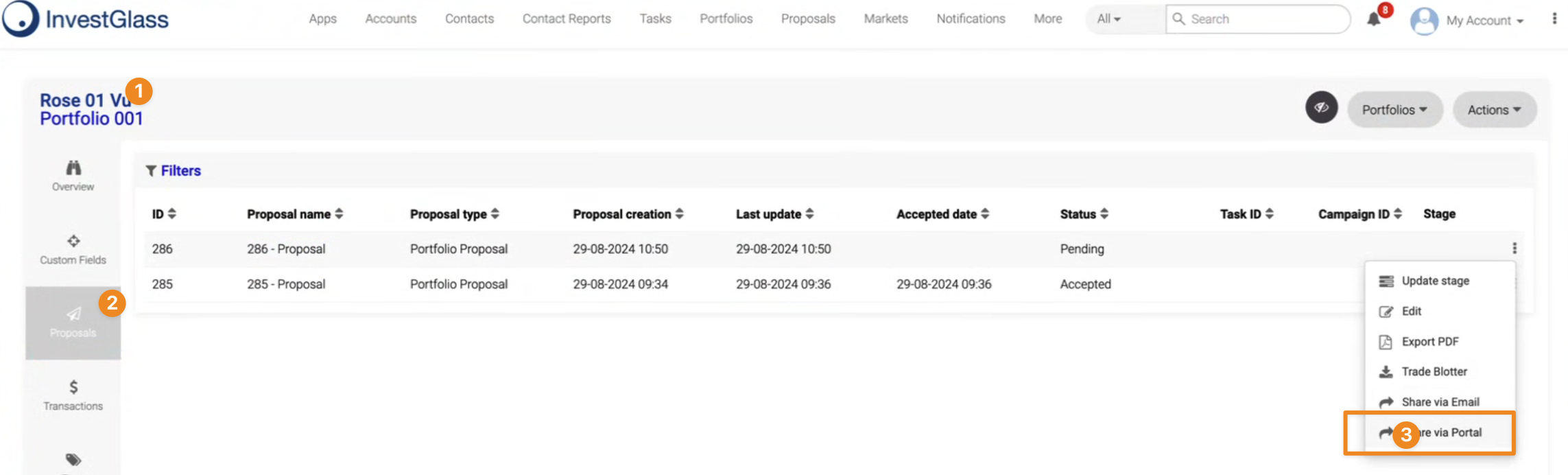
- A "Share via Portal" window will open. You can optionally assign the Proposal to a specific folder, add a description, or set an expiration date.
Before triggering the E-Signature process, decide if you want to Show on Client Portal (1) the Proposal.
We recommend always notifying the client by enabling the Notify Contact By Email (3) option and message the contact.
Click on Trigger Approval Process to allow the One-Click E-Signature Process.
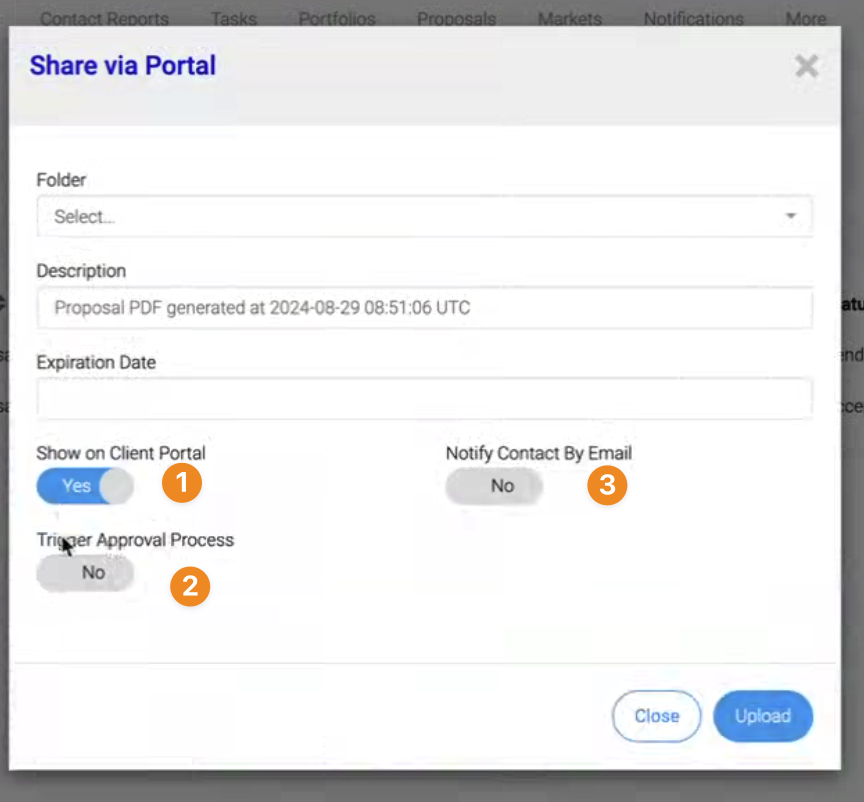
- Click Upload to send the Proposal.
- On the Client Portal, your Contact will now see Approve / Reject buttons linked to this Proposal.
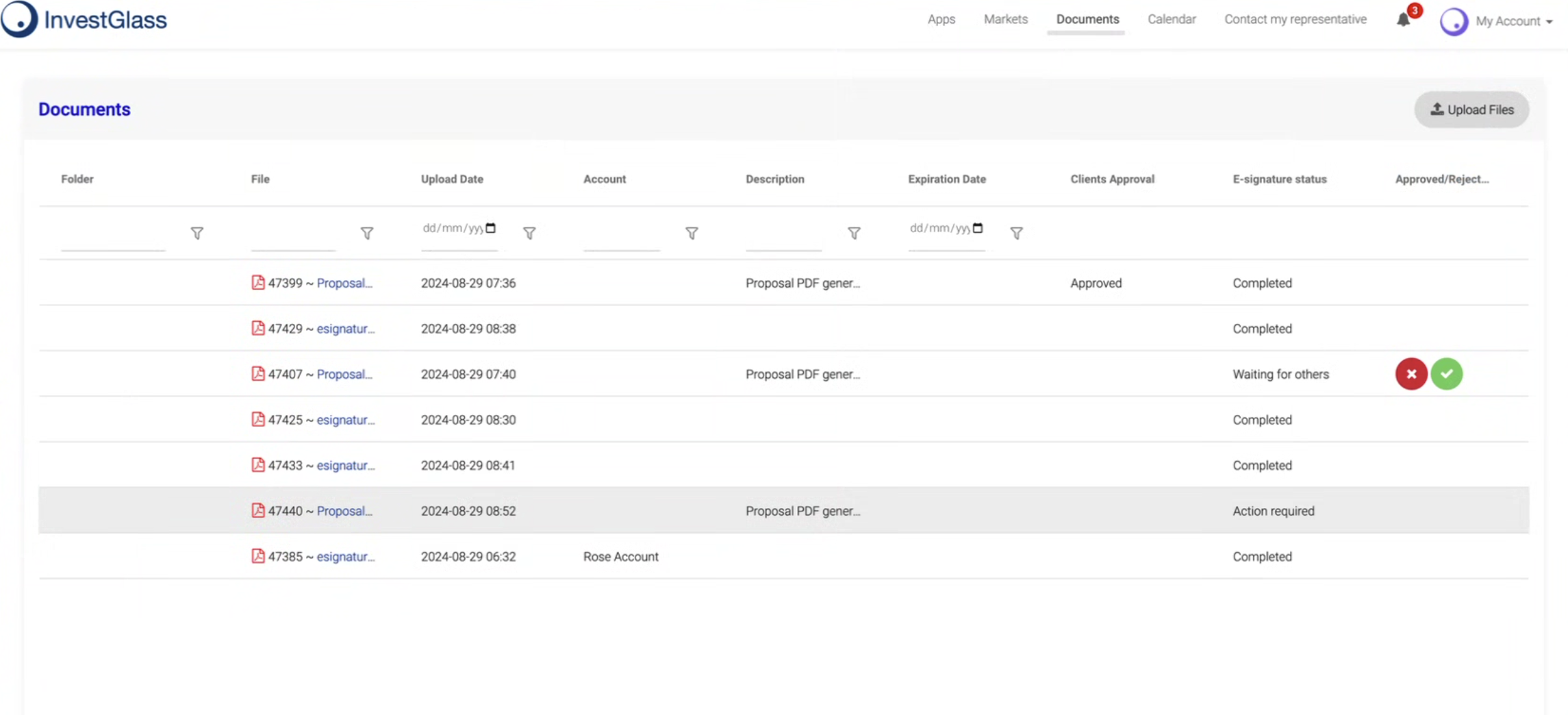
- Once the Proposal is Approved or Rejected by the Contact, you will see the Accepted or Rejected status
in your Proposals section.
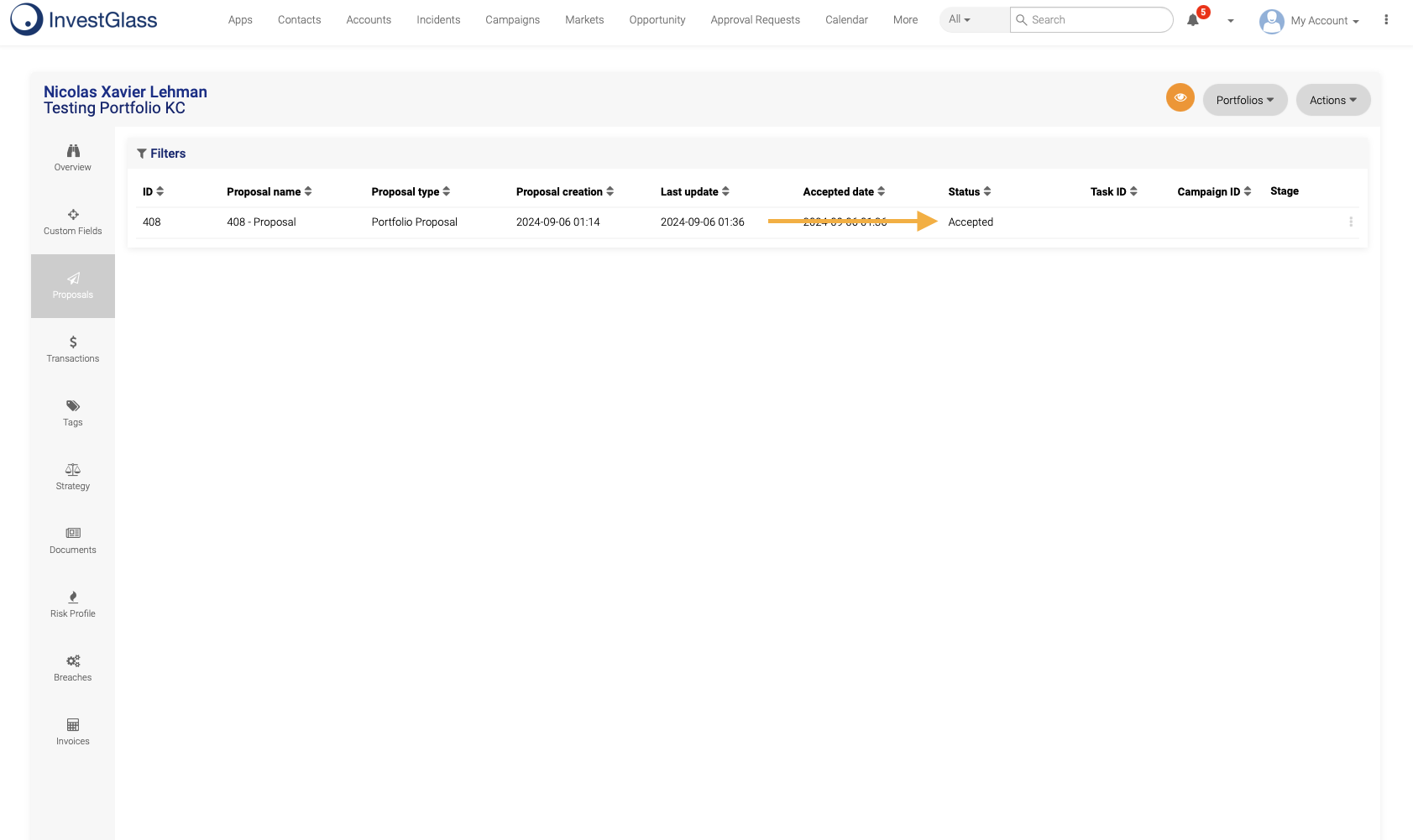
Updated 12 months ago
